Remove Image Noise Instantly
With BeFunky's AI Denoiser, it's easy to bring clarity back to your photos in a single click.
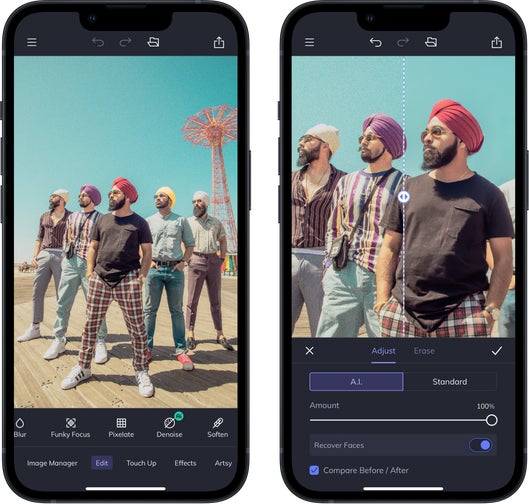

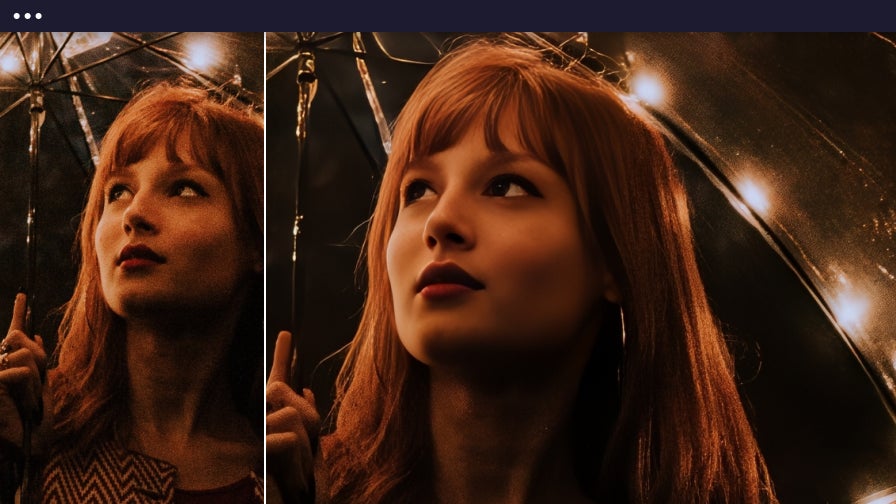
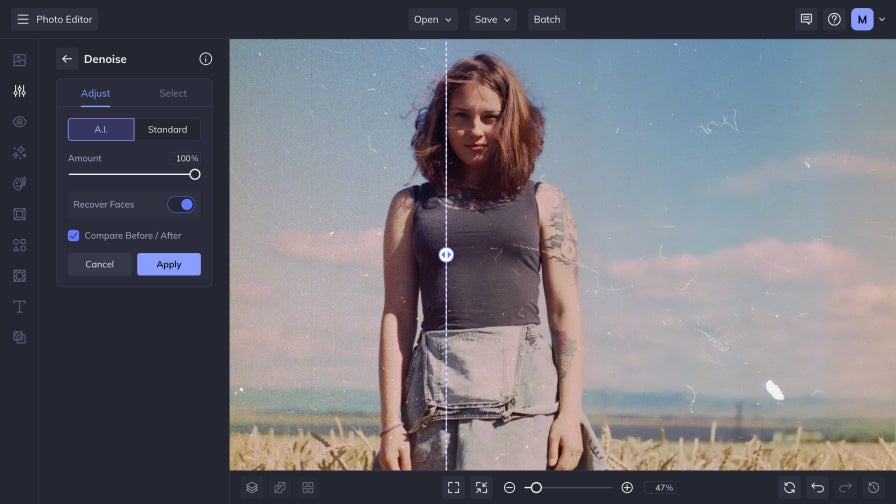

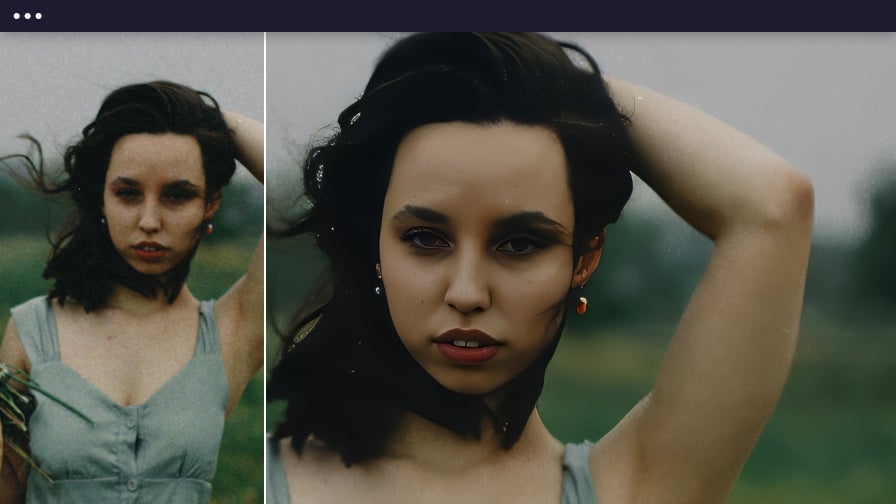
Reduce Noise Without Sacrificing Detail
Noise and grain often show up in photos taken with poor lighting, older devices, or high ISO settings – softening texture, blurring edges, and obscuring details. While most image noise reduction software may smooth over the entire image, BeFunky’s Denoise tool uses an intelligent AI model to accurately distinguish between noise and actual image content. That means every detail of your image, from fabric and hair to shadows and skin, stays intact while the noise is removed. Whether you're cleaning up night photography, restoring a selfie, or fine-tuning your latest portrait shoot, our AI-powered Denoise tool helps you create clear, professional-quality photos in just a click.
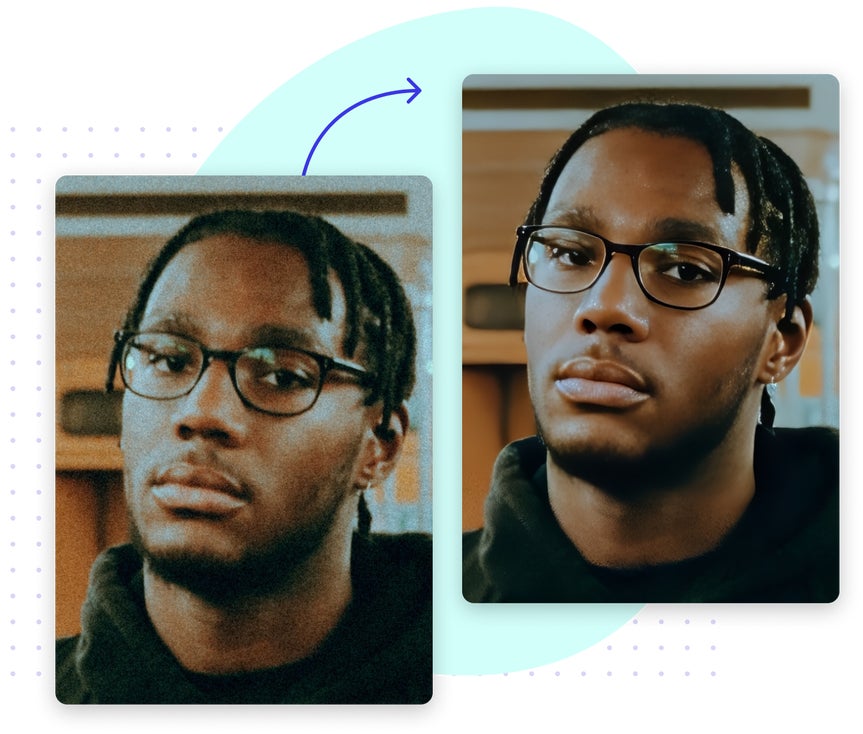
Instantly Highlight the Atmosphere of Low-Light Shots
Photos taken at night or in dim lighting conditions – like concerts, starlit landscapes, or candlelit moments – can capture stunning moods, but they often come with unwanted grain. Low light introduces digital noise that obscures detail and dulls color, especially in darker areas. Instead of adjusting your camera settings or struggling with complicated software, simply use BeFunky’s image denoiser to instantly remove unwanted noise and grain from low light conditions or night photography shots. In just a single click, you can enhance visual quality, preserve colors, sharpen shadows, and accentuate highlights while smoothing out digital fuzz – all without losing detail or flattening the natural depth and mood of a dimly lit scene. With the AI Denoise tool, expect great photos that maintain their dramatic lighting and are ready for print or sharing. No retakes needed.


Easily Recover Facial Features to Preserve Every Smile
When noise strikes, facial features are often the first to suffer. Blur, grain, and distortion can hide the expressions that give your photo meaning. Face Recovery, part of BeFunky’s Denoise tool, automatically detects faces and applies targeted noise reduction to bring them back into focus. In just one click, you can bring facial features back into focus by sharpening contours, enhancing the eyes, and smoothing skin with natural, true-to-life results. From clarifying vintage photos to cleaning up professional event photography, you’ll recover details that make your once noisy images feel personal and unforgettable.

Denoise Photos Without Slowing Down Your Workflow
Whether you're designing social media posts, assembling a photo collage, or working on a marketing campaign, BeFunky's image noise reduction tool makes it easy to instantly remove noise and keep your momentum going. Denoise AI is only a click away from the Collage Maker and Graphic Designer, so there's no need to switch between apps or re-upload files. And with BeFunky’s full creative suite at your fingertips, you can create polished, personalized layouts in seconds – all from one seamless workspace. Because when inspiration strikes, your image editing workflow should keep up, not hold you back.
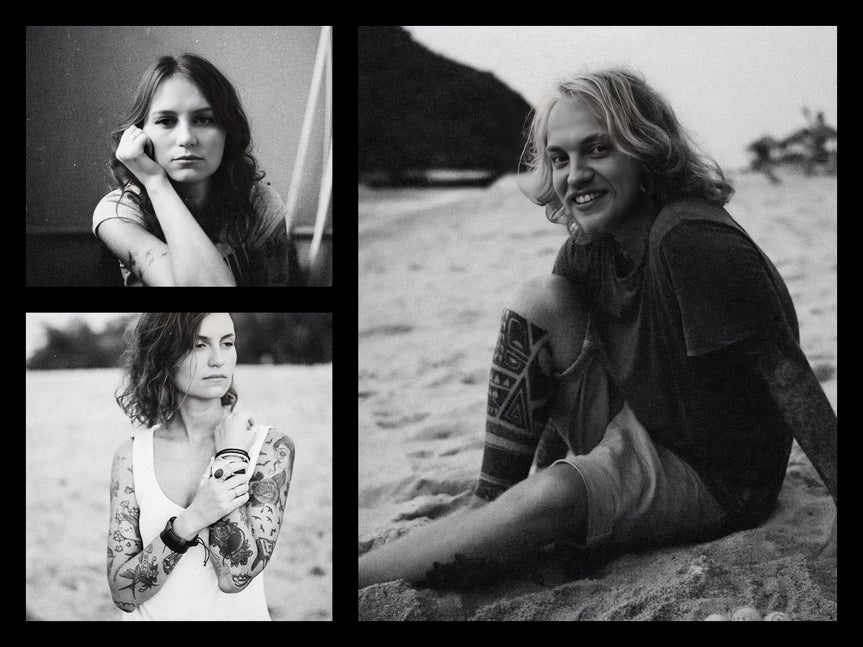
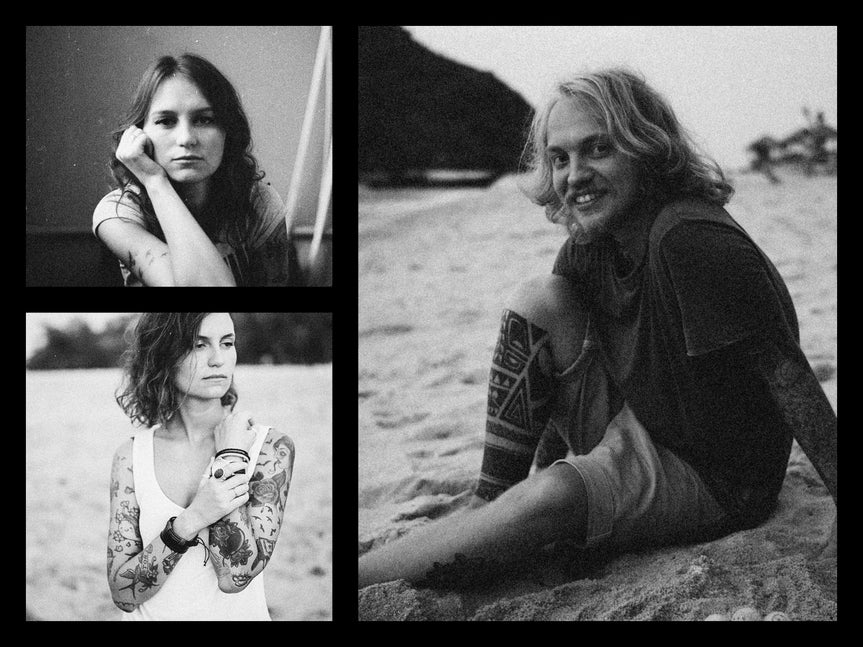
How to Denoise Images in Seconds
Remove noise from photos – no professional photo editing experience required.
01. Upload Your Image
Upload your image to the Photo Editor.
02. Denoise and Recover Image Details
Select Denoise AI to clarify noisy images, recover detail, and improve visual quality instantly.
03. Save and Share
Save your denoised photo in the format of your choice
